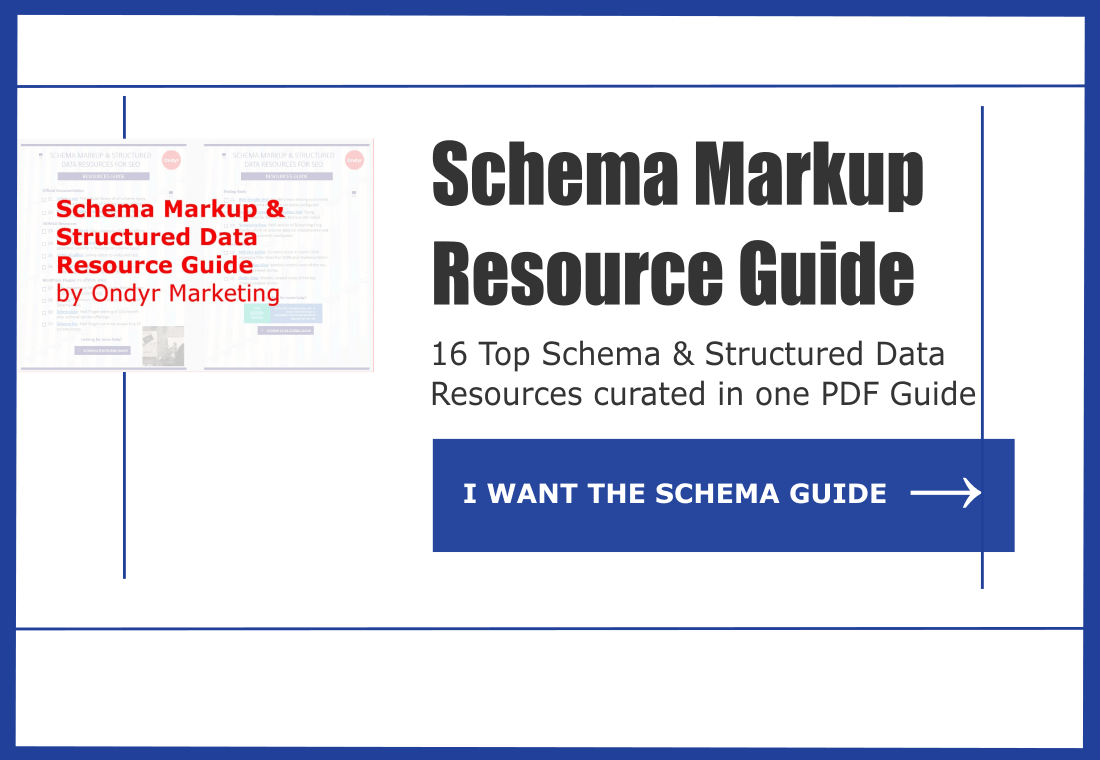June 28, 2019 by Sammi Dittloff
Google now has structured data support for how-tos and FAQ’s on Search and Assistant. We watched the Google I/O 2019 video on the subject and pulled out the most important things you need to know about these additions, as well as what you could already do with Google and structured data.
How has Google Structured Data support changed over time?
It’s clear from Google I/O’s announcement on additional structured data support that their interest in and the usefulness of markup has only grown over time. Since 2018, use of Google Assistant has quadrupled. It’s now available on over a billion devices and supports more than 30 languages. Search, likewise, is only becoming more prevalent, as people are used to searching via typing or voice on many different kinds of devices (at Google I/O, for example, the presenters used Google Home Hub often). Because these devices and the use of Search and Assistant on them are only becoming more prevalent in people’s lives, Google is finding more ways to make search functionality on them user-friendlyhere...

What are the most recent additions in Google Structured Data support?
While this I/O presentation was about the addition of How-To and FAQ support, the presenters also recapped support for News, Recipes, and Podcasts from last year. How-Tos are defined by Google as “step by step guidance on real world tasks.” FAQs are defined as “frequently asked questions about your service.” Regardless of what your website is about, the benefit of adding structured data appropriately to your site is that it will give you rich results in search, and make you eligible for voice results in Assistant. Plus, it doesn’t require a lot of extra coding to reap the benefits.
How to get started with schema markup for how-tos and FAQs
To add structured data to your site, you want to use Schema.org and Google Developer documentation. You can use JSON+LD or microdata with Schema.org. In the Google I/O example, they use JSON+LD. To learn more about the technical elements of implementing schema markup, read about how to Get Started With Schema and Structured Data, visit Schema.org, or view Google’s instructions on how to implement and their best practices.
You may be wondering, why should I get started with structured data in the first place? Rich results come with a lot of benefits, and if you’re abiding by best practices and implementing properly, you put yourself in the running for rich results on Google. Their best practices blog explains that structured data is great for building brand awareness, highlighting content by giving it more visually pleasing elements, and adding detail to product information.
For How-Tos, adding markup will allow the Search appearance to become richer - you’ll create an image carousel with steps outlined, or an accordion of steps with associated images when they are expanded. On Assistant, asking a how-to question will serve the right content to users, step-by-step. You can learn the exact protocol for How-To implementation on Google Developers’ documentation.
FAQ markup will yield similar results. With a quick demo at Google I/O, the presenters showed that on Search, you get a result that shows questions served up in an accordion on the search result page, and answers available when the questions expand. On Assistant, you see the results broken out in Q&A format. Google Developers also offers documentation for FAQs. Assistant will pull the markup off your page and serve the searcher the answer in the FAQ format. In the Google I/O example, the presenter said, “Hey Google, Ask (This Site) (This Question).” Even if the question isn’t verbatim, if Google things the FAQ answer will address what is being asked, it could be served up to the person searching.
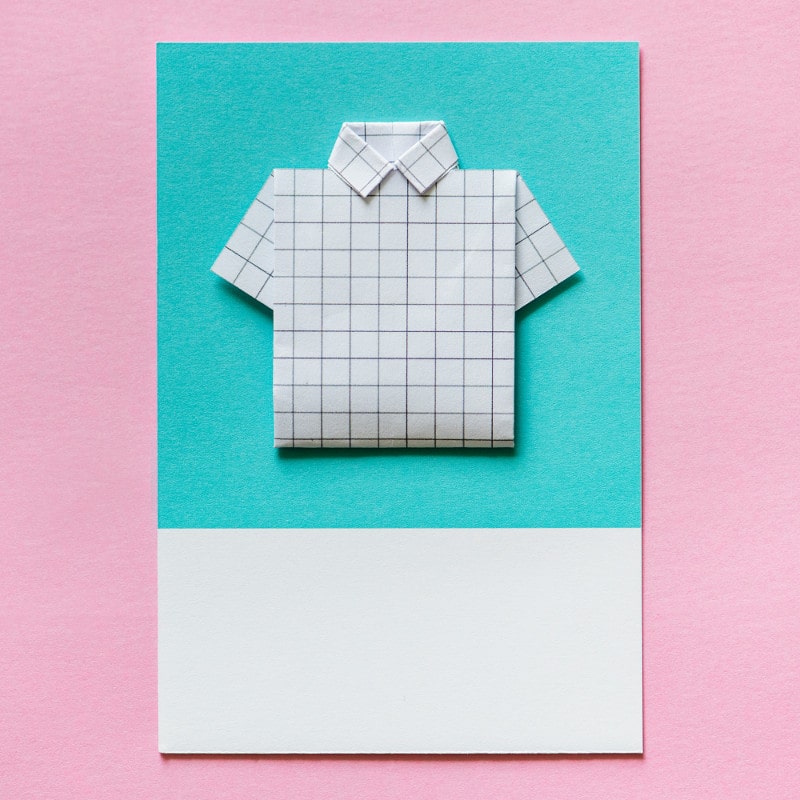
How to test your structured data additions
So, you’re pretty sure you know how to implement structured data, but you want to make sure you’ve got it right before revising your website. Google has tools in Search Console to help you test your new code before going live. Using the Rich Results Test tool with a URL or HTML code skeleton on Google Search Console can help you be sure you have added everything correctly. When you get things right, the tool will tell you the page is ready for results, and then you can preview it to see how the rich result will look. When you add images to your how-to steps, for example, the results will be much more visually compelling, and this is viewed favorably by Google. During the Google I/O announcement, the presenters mentioned that it’s always good to submit for re-indexing after you implement structured data on your site.
How to monitor your pages with structured data
After you’ve implemented and tested your structured data, the next step is to monitor its performance, which you can do in Google Search Console. Google Webmasters outlined how to do this in a recent blog. It’s a good idea to monitor your site through Google Search Console occasionally to begin with, but there are some specific reports you can use to keep tabs on your structured data.
Enhancement reports will show you which enhancements are valid and working, which have errors, and which are not working. The Unparseable Structured Data report outlines which pieces of structured data have syntax errors and other parsing issues. Finally, the URL Inspection tool can help you better understand whether specific pages on your site are working as you intended with enhancements.

Adding Structured Data to YouTube
During the I/O video, it was also announced that you can add structured data to YouTube using templates (no need to know any programming languages to use these). Templates were available for trivia games, personality quizzes, and flashcards, but are now offered for how-to videos as well. You can learn more about the nitty-gritty of putting this together on Google Developers, but the implementation boils down to adding timestamps and descriptions of steps that correspond to the video you’re hosting on YouTube. As long as you fill in all the required fields on the template and use as instructed, you can submit to the Action Console and track analytics of the projects.
Tips for Structured Data Implementation
Using structured data with Google comes with a few simple best practices. Special characters and smart quotes can affect the way your markup is read, so avoid them. How-to markup is specifically designed for step-by-step instructions, so should only be used for this type of content. Step prefixes or suffixes (like “step 1”) should not be included. Markup should have original quality images, not thumbnails. Finally, FAQ markup shouldn’t be used for user forums. There is already Q&A page markup documentation for that.
A Side Note on Image Search
While Google’s biggest focus on structured data was around this new functionality, we didn’t want to fail to mention some updates with Google image search. Google is working to make searching for images a more relevant experience. One of the suggestions to come out of Google I/O was to include structured data with images. This seems to suggest that rich result functionality, like rating stars and product information, may be coming to image search down the road.
Google I/O 2019 Closing Thoughts
In closing, Google announced some pretty exciting structured data support going into summer 2019. You can now add markup to your How-To and FAQ pages for a chance to achieve rich results on Search and Assistant through your website or YouTube page. You may already be brainstorming about what pages you can add markup to, and that’s great! Just remember, follow the documentation, test before you publish, and monitor regularly to ensure the best results. Plus, keep up-to-date on Schema.org documentation and additional supported content from Google. Happy coding!